Managing your electricity bills can often be a daunting task, but with the SEPCO online bill service, checking your bill has never been easier. SEPCO, or Sukkur Electric Power Company, provides a straightforward way for residents to access their electricity bills and stay informed about their payments. In this article, we’ll explore everything you need to know about the SEPCO online bill system, including how to check your bill, download a duplicate copy, and the various payment options available.
For additional assistance with managing your utility bills, don’t forget to check your Sui Gas Bill Pk online!
SEPCO bill
To check your SEPCO bill, click the button below and enter your 14-digit reference number.
Bill Calculator
SEPCO Bill Calculator
Cost of electricity: 0
F.C. Surcharge: 0
Electricity Duty: 0
TV Fee: 35
GST: 0
N.J. Surcharge: 0
Total Estimated Bill: 0
Understanding SEPCO
SEPCO, or Sukkur Electric Power Company, was established on July 26, 2010, as a spin-off from HESCO (Hyderabad Electric Supply Company). It is responsible for supplying electricity to various districts in Sindh and parts of Balochistan, including Sukkur, Larkana, Dadu, Jacobabad, Ghotki, Naushahro Feroze, and Kambar Shahdadkot. SEPCO is dedicated to providing reliable and efficient electricity services to its customers, ensuring a smooth power supply for homes and businesses alike.
How to Check SEPCO Online Bill
To check your SEPCO online bill, follow these simple steps:
- Visit the Official SEPCO Bill Checker: Go to suigasbillpk.com to start.
- Enter Your Reference Number: Find your 14-digit reference number on your previous bill. It’s typically located in a box at the bottom corner.
- Click the “Check Bill” Button: After entering your reference number, click the “Check Bill” button. You will see your latest bill amount, due date, and other relevant details.
- Download or Print Your Bill: To view the complete bill or download a copy, click the “View Full Bill” option. This will allow you to keep a record of your payment or for future reference.
This online platform is user-friendly and compatible with various devices, making it easy to check your SEPCO bill anytime, anywhere.
Saving Your Reference Number for Future Use
To ensure a hassle-free experience next time, remember to save your 14-digit reference number. This number is essential for checking your SEPCO bill online and for making payments. Keeping it handy will save you time and effort when managing your electricity bills.
Accessing Your SEPCO Duplicate Bill
If you need a duplicate copy of your SEPCO bill, the process is just as simple. By following the steps outlined above to check your bill, you can also download a duplicate bill copy in PDF format. This feature is particularly useful if you’ve lost your original bill or need it for record-keeping.
Areas Covered by SEPCO
As mentioned earlier, SEPCO caters to several districts in Sindh and Balochistan. Understanding the areas served by SEPCO can help you determine if this service is applicable to you:
- Sukkur
- Larkana
- Dadu
- Jacobabad
- Ghotki
- Naushahro Feroze
- Kambar Shahdadkot
If you reside in any of these areas, you are eligible to use the SEPCO online bill service to manage your electricity payments easily.
SEPCO SMS Bill Notification Service
Staying updated with your electricity bill is essential. SEPCO offers an SMS notification service that keeps you informed about your billing details directly on your registered mobile number. To register for this service, follow these steps:
- Compose a New SMS: Type “pitc” followed by your 14-digit reference number.
- Send to 8334: Send this SMS to 8334.
- Receive Notifications: Once registered, you will receive timely updates whenever a new bill is generated.
This service helps you stay on top of your payments and ensures you never miss a due date.
How to Pay Your SEPCO Online Bill
SEPCO provides various methods for paying your electricity bill online. Here’s how you can easily make payments:
Paying via EasyPaisa
- Open the EasyPaisa app on your mobile device.
- Log in to your account.
- Navigate to the “Bill Payments” section.
- Select “Electricity” and choose “SEPCO.”
- Enter your 14-digit reference number and confirm the payment details.
Paying via Mobile Banking Apps
Most banks offer mobile banking services that allow you to pay your SEPCO bill conveniently. Here’s a general process:
- Log in to your bank’s mobile banking app.
- Go to the “Bill Payments” section.
- Select “Electricity” and then “SEPCO.”
- Enter your reference number, verify the details, and complete the payment.
Paying via Internet Banking
Using internet banking is another efficient way to pay your SEPCO bill. Simply:
- Log in to your internet banking account.
- Navigate to the “Bill Payments” section.
- Choose “Electricity” and select “SEPCO.”
- Enter your reference number and confirm the transaction.
Paying via ATM
To pay your SEPCO bill at an ATM, follow these steps:
- Visit an ATM that supports bill payments.
- Insert your ATM card and enter your PIN.
- Select “Bill Payments,” choose “Electricity,” and select “SEPCO.”
- Enter your reference number and confirm the details.
Make sure to keep the receipt for your records.
Understanding Your SEPCO Bill
When you receive your SEPCO bill, it consists of several components that contribute to your total amount due. Understanding these components will help you manage your electricity usage effectively.
Units Consumed
The most significant factor in your SEPCO bill is the total units consumed. SEPCO uses a slab system, meaning that the rate per unit increases with higher consumption levels.
Fixed Charges
Your bill includes fixed charges, such as meter rent, which is a consistent monthly fee, regardless of your consumption.
Fuel Price Adjustment (FPA)
The fuel price adjustment charge varies monthly based on the cost of fuel used for electricity generation. This adjustment ensures that your bill reflects current market conditions.
Taxes and Additional Charges
Your SEPCO bill may also include several taxes mandated by the government. Common taxes include:
- General Sales Tax (GST): A percentage charged on your total consumption.
- Income Tax: Applicable if your total bill exceeds a specific threshold.
- TV License Fee: A fixed charge to support public broadcasting.
- Electricity Duty: A provincial tax imposed on your total bill amount, excluding GST.
- Financial Cost Surcharge (FCS): A charge to cover financial costs incurred by the company.
How to Know If Your SEPCO Bill Is Paid
To verify if your SEPCO bill has been paid, enter your 14-digit reference number on billingchecker.pk. Alternatively, if you paid through a mobile banking app, you can check your transaction history for confirmation.
SEPCO Customer Support
If you encounter any issues with your SEPCO bill or have any questions, you can contact their customer support team:
- SEPCO Complaint Number: 071-9310921
The team is available to assist you with your inquiries and help resolve any issues you may have.
Conclusion
Managing your SEPCO online bill has never been easier. With the user-friendly online platform, you can check your bill, download a duplicate copy, and make payments conveniently. Staying updated on your electricity consumption and payment details is essential, and SEPCO provides several resources to assist you. Whether you’re using the SMS notification service or paying online, SEPCO is committed to ensuring that your electricity services run smoothly.
For further information, don’t hesitate to explore additional resources available on the internet or reach out to SEPCO customer support for personalized assistance.
Location Map:
Here’s the map to help you easily find the SEPCO office in Sukkur:
BILL CHECK ONLINE

KE

SNGPL

WASA

PTCL

FESCO

LESCO
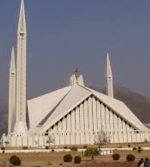
IESCO
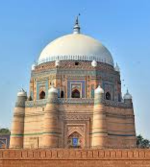
MEPCO
Check Wasa Bills
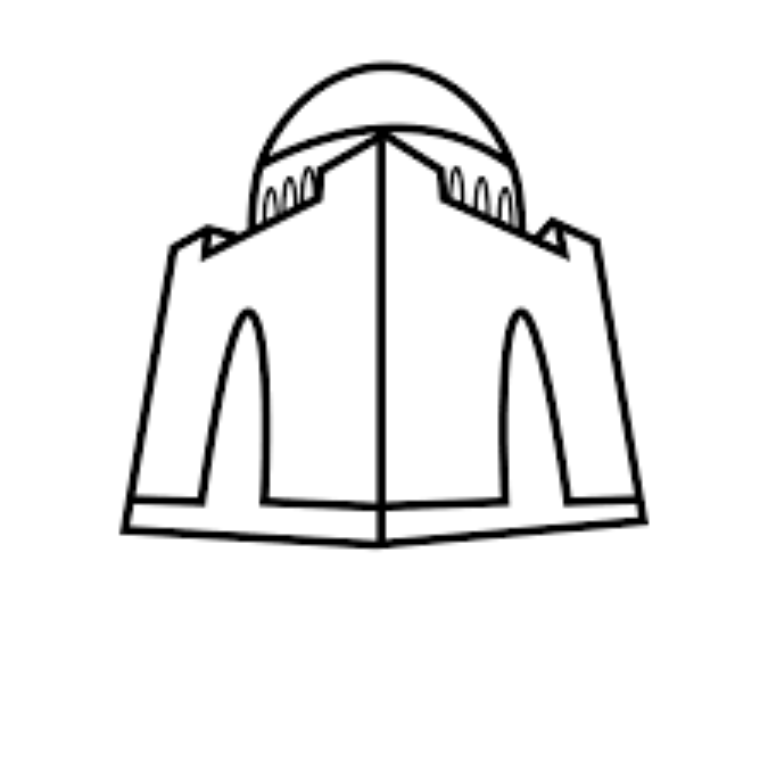
WASA Karachi
Check Karachi water bill here
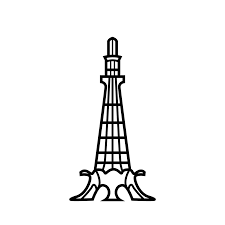
WASA Lahore
Check Lahore water andsewerage bill here

WASA Faisalabad
Check Faisalabad water bill here
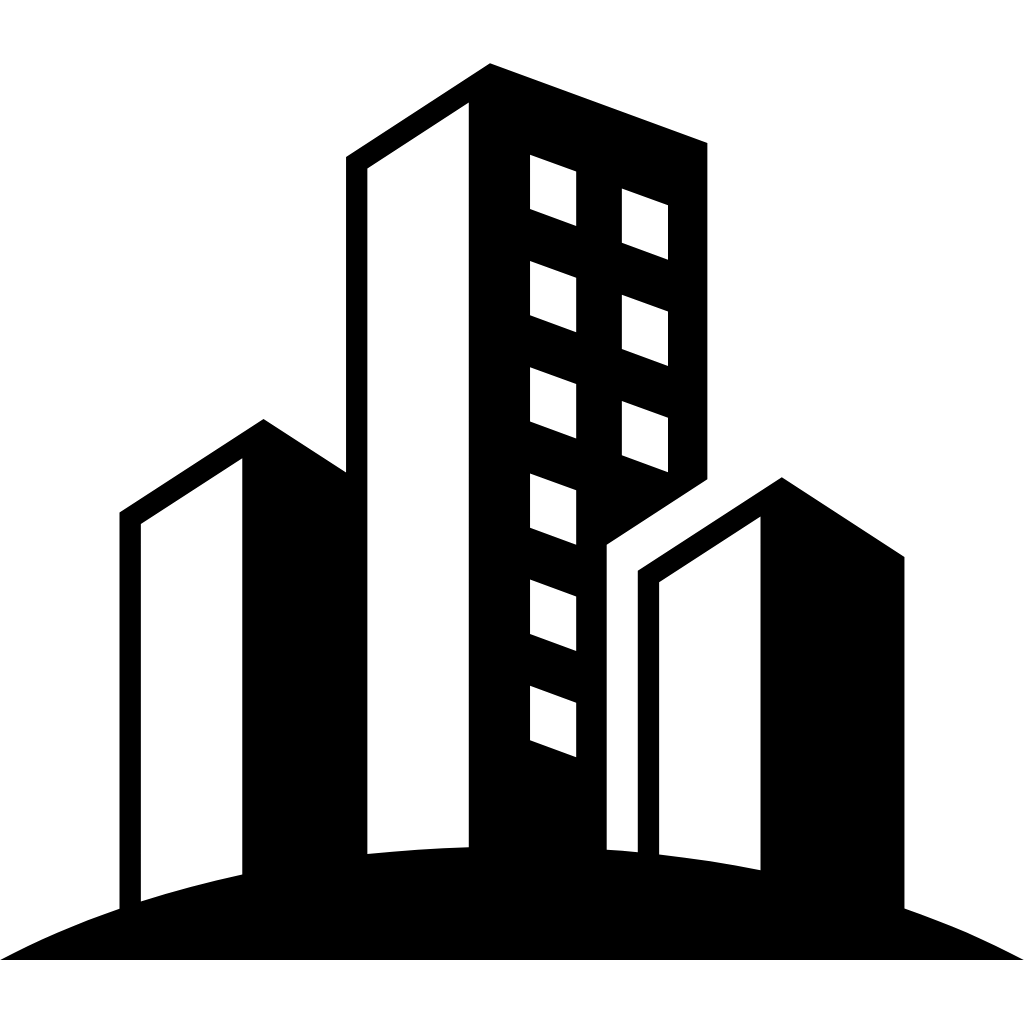
WASA Rawalpindi
Check Rawalpindi water bill here
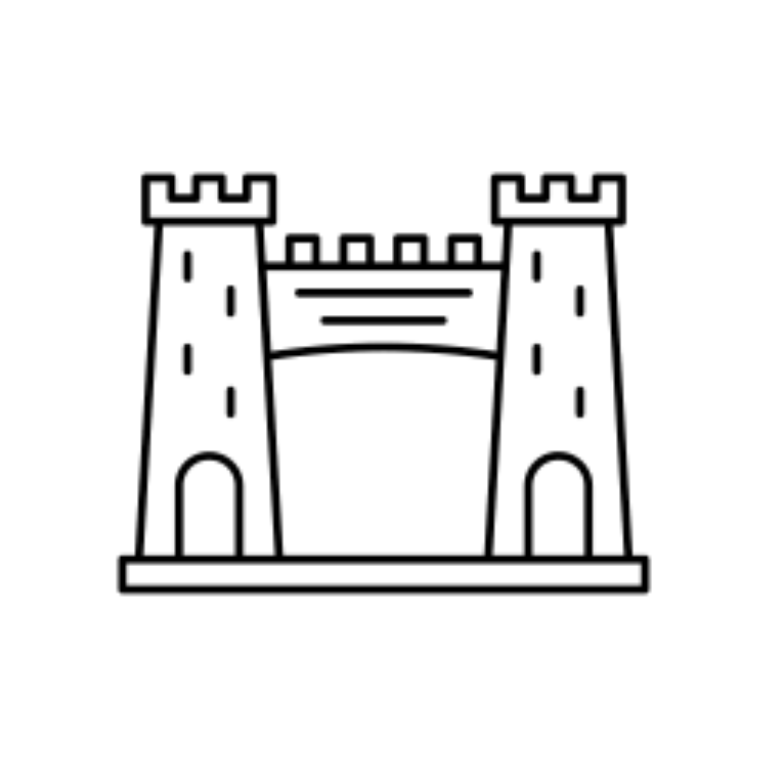
WSSP Peshawar
Check Peshawar watersewerage bill here

WASA Hyderabad
Check Hyderabad water bill here

