Paying and keeping track of your electricity bill is an essential task for every household and business. Thanks to modern technology, Lahore Electric Supply Company (LESCO) has made it possible for consumers to check their bills online. In this blog, we’ll cover everything you need to know about how to check your LESCO bill online, how to download a duplicate bill, and how to ensure that your bill is paid on time.
For managing other utility payments seamlessly, don’t forget to explore how to check your Sui Gas Bill Pk online!
LESCO bill
To check your LESCO bill, click the button below and enter your 14-digit reference number.
Bill Calculator
LESCO Bill Calculator
Cost of electricity: 0
F.C. Surcharge: 0
Electricity Duty: 0
TV Fee: 35
GST: 0
N.J. Surcharge: 0
Total Estimated Bill: 0
What is a LESCO Bill?
LESCO provides electricity to millions of customers across Lahore and its surrounding areas. Your LESCO bill reflects the amount of electricity you’ve consumed over a billing cycle, including taxes, surcharges, and any outstanding amounts from previous months. If you lose your original bill or need to view your bill again, LESCO allows you to check and download a duplicate bill online.
How to Check LESCO Bill Online
Checking your LESCO bill online is a quick and easy process. Follow these simple steps to view your bill:
Step 1: Visit the Official LESCO Website
Go to the official LESCO website or a reliable online portal such as suigasbillonlines.pk. These platforms allow you to check your bill by entering your reference number.
Step 2: Enter Your Reference Number
Your reference number is a unique 14-digit code printed on your LESCO bill. You can find it in the top section of the bill. Simply enter this number in the designated field on the website.
Step 3: Click on “Check Bill”
After entering your reference number, click the “Check Bill” button. Your LESCO bill will open in a new tab, displaying all relevant details such as the bill amount, due date, and any outstanding payments.
Step 4: Download or Print Your LESCO Bill
Once your bill is displayed, you have the option to print it or save it as a PDF. To print, press Ctrl+P on your keyboard, or click the print button on the page.
How to Download a LESCO Duplicate Bill
A duplicate bill is simply a copy of your original bill, which you can download in case you misplace the original. The process to download a duplicate bill is the same as checking your bill online. After following the steps to check your bill, you can save it to your device for future reference.
Why Check Your LESCO Bill Online?
There are several advantages to checking your LESCO bill online:
- Convenience: You no longer need to wait for the physical bill to arrive. You can access your bill online at any time.
- Save Time: By checking your bill online, you avoid the hassle of visiting a LESCO office or waiting in long lines.
- Avoid Late Payments: Online bill checking helps you stay on top of your payments and avoid any late fees or disconnections.
- Record Keeping: You can keep a digital record of all your bills, which makes it easier to track your electricity usage over time.
- Eco-friendly: Reducing paper usage by opting for digital bills is an environmentally friendly option.
LESCO Bill Components Explained
Your LESCO bill includes various fields that provide detailed information about your electricity consumption and charges. Here’s a breakdown of the most important fields:
Reference Number
As mentioned earlier, the reference number is a 14-digit unique identifier for your electricity connection. It is necessary to check your bill online.
Bill Amount
This field shows the total amount you owe for the billing period, including your electricity usage, taxes, and any applicable surcharges.
Due Date
The due date indicates when your bill needs to be paid. If you pay after this date, you may incur a late fee or face disconnection.
Meter Readings
This section displays the current and previous meter readings, showing how much electricity you have consumed during the billing cycle.
Taxes and Surcharges
This part of the bill lists the taxes, surcharges, and additional fees you are required to pay, such as GST (General Sales Tax) and the FC Surcharge (Financing Cost Surcharge).
LESCO Bill Payment Methods
Once you’ve checked your bill online, you can pay it through various convenient methods:
- Online Banking: Many banks offer online bill payment services, allowing you to pay your LESCO bill directly from your account.
- Mobile Apps: Apps like JazzCash, EasyPaisa, and various banking apps provide bill payment services.
- ATM: Most ATMs across Pakistan allow you to pay your LESCO bill using your debit or credit card.
- LESCO Offices: You can still visit a LESCO office to pay your bill in person.
How to Find Your Reference Number or Customer ID
Your reference number is crucial for checking your LESCO bill online. It is located at the top of your bill, usually in a bold font. If you cannot find your reference number, you can contact LESCO customer service for assistance.
Common Issues When Checking LESCO Bill Online
While the process is generally smooth, you may encounter some issues when checking your LESCO bill online. Here are a few common problems and their solutions:
Invalid Reference Number
If you receive an error message saying your reference number is invalid, double-check that you’ve entered the correct 14-digit number without any spaces or dashes.
Website Downtime
Sometimes, the LESCO website or the bill-checking portal may be temporarily down for maintenance. If this happens, wait a few minutes and try again.
Internet Connectivity Issues
Make sure you have a stable internet connection when trying to check your LESCO bill online. If your connection is slow or unstable, you may have difficulty loading the page.
LESCO Customer Support
If you encounter any issues with your LESCO bill, such as incorrect charges or difficulty accessing your bill online, you can contact LESCO’s customer service department. Here are a few ways to get in touch:
- Helpline: Call the LESCO helpline at 111-000-118 for immediate assistance.
- Email: You can email LESCO customer support with your reference number and issue at their official support email address.
- In-Person: Visit your nearest LESCO office for assistance with bill corrections, new connections, or other concerns.
External Resources
For more information about electricity services in Pakistan, you can visit the official LESCO website or other useful portals such as WAPDA’s official site.
Final Thoughts
With the ability to check and download your LESCO bill online, managing your electricity bill has never been easier. Whether you need a duplicate bill or simply want to stay up-to-date with your payments, following the steps outlined above will save you time and make the process more efficient. Don’t wait for your bill to arrive in the mail—check it online today!
Location Map:
Here’s the map to help you easily find the LESCO office in Lahore:
BILL CHECK ONLINE

KE

SNGPL

WASA

PTCL

FESCO

LESCO
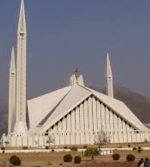
IESCO
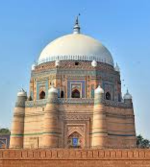
MEPCO
Check Wasa Bills
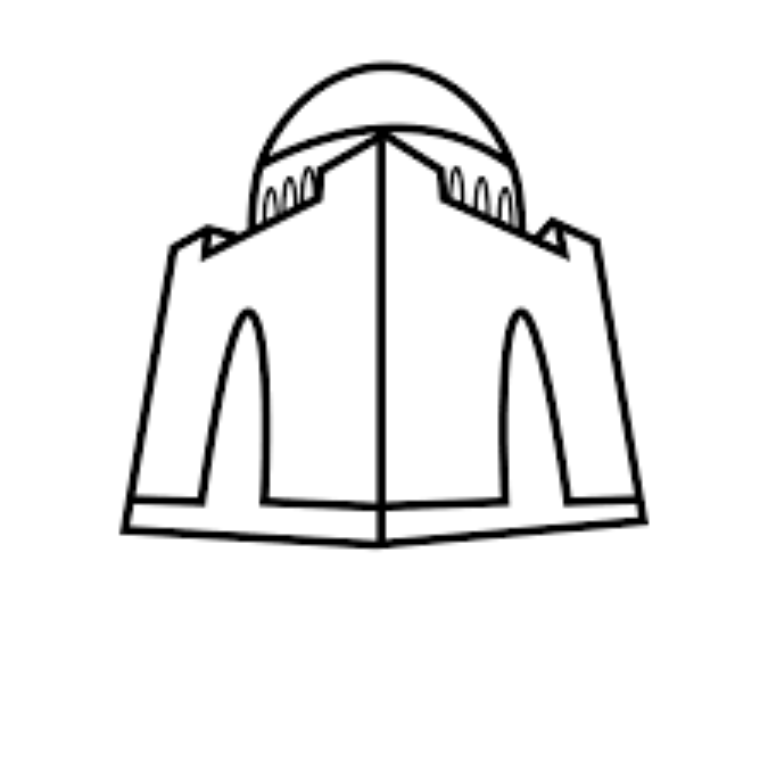
WASA Karachi
Check Karachi water bill here
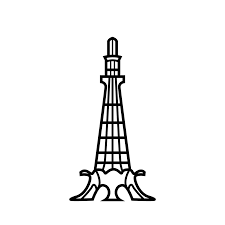
WASA Lahore
Check Lahore water andsewerage bill here

WASA Faisalabad
Check Faisalabad water bill here
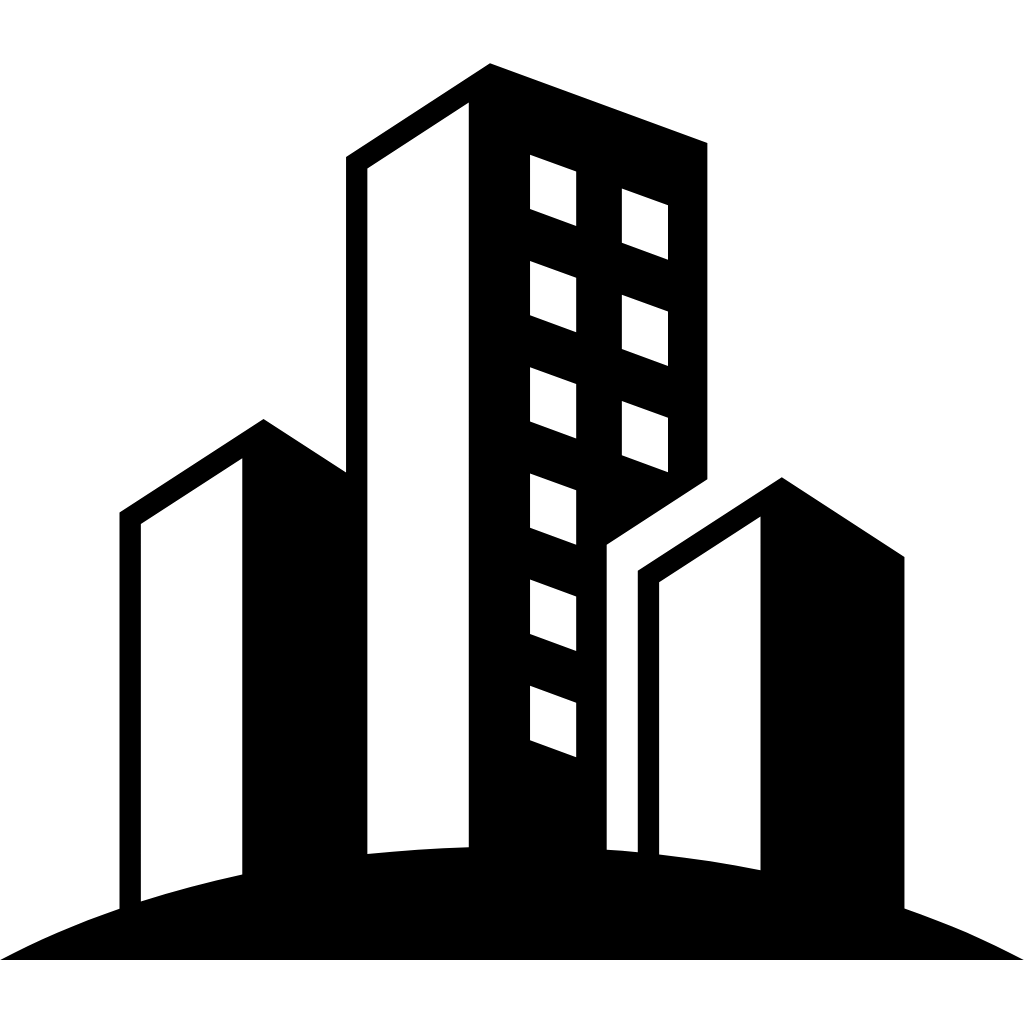
WASA Rawalpindi
Check Rawalpindi water bill here
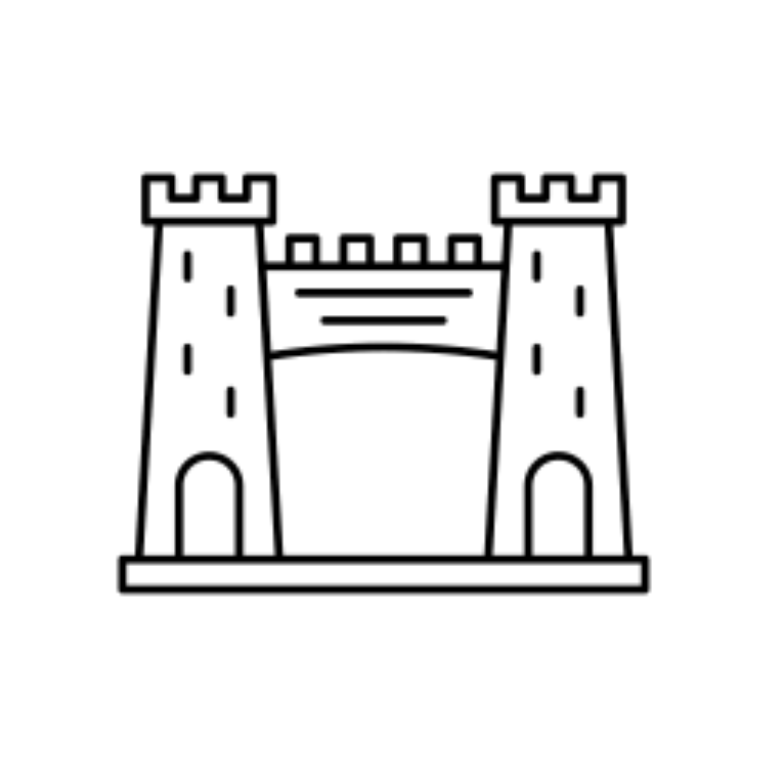
WSSP Peshawar
Check Peshawar watersewerage bill here

WASA Hyderabad
Check Hyderabad water bill here

